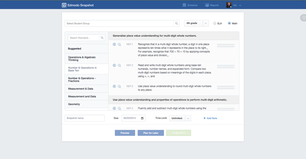 Screen Shot of Snapshot on Edmodo of Common Core Standards. Screen Shot of Snapshot on Edmodo of Common Core Standards. Edmodo’s new tool Snapshot makes pre and post assessment a snap. Snapshot is aligned with the Common Core State Standards, so it allows you to choose which topic you want to test your students on. For example: my next unit is Fractions NF.1 for Fourth Grade: When you go into Snapshot you can select this standard as a pre-assessment for your students to see their understanding of the topic. Snapshot makes embedding standards a snap. 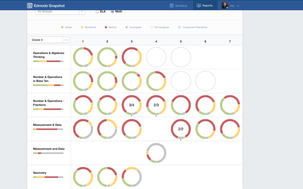 Screen Shot of Snapshot Results on Edmodo. Screen Shot of Snapshot Results on Edmodo. After you take the Snapshot, you can then review your results and see which students need additional support or meet the standards. This feature compiles the data results in an easily interpretable spreadsheet, allowing the teacher to monitor and adjust lessons midstream in order to meet the needs of students in real time. Potential follow-up activities are suggested and emphasized to make differentiating simpler. For example: After students read an informational text for key ideas and details, a teacher can view results immediately to group students based on comprehension and application of the standard. Students who have varied mastery of the standard will have either guided practice or independent practice, depending on their needs. Needs of all students are then met, not just high fliers or students who struggle, but all students, all the time. The quiz feature on Edmodo will also allow you to view how students did on individual lessons so you could review any questions or topics students might be struggling with.
0 Comments
While completing my Edmodo Certified Training Course, I was fortunate to have early access to their newest tool Snapshot. This Edmodo ‘add on’ has immediate application to the classroom with focused questions linked to Common Core State Standards. I teach computers and have periods designed to help students prepare for the upcoming PARCC assessments and this year’s upcoming state assessment. In essence, Snapshot provides a formative snapshot of where a student is prior to high stakes testing.  Snapshot allows you to identify and target specific standards for your students to focus on. It is a great way to supplement standards that you are already exploring in class. When using Snapshot, you select the standard and your student will receive four questions per standard. Take note that not every student gets the same exact questions and you can give the standard as often as you want or to mastery.  After students take Snapshot, teachers can view how the students interpreted and solved the questions completed. Teachers can sort by standards, students, or focus. The summary is color coded, so you can quickly see how students progress over time. Snapshot will remind you if your students have mastered specific skills or need additional practice. This allows you to tailor your day to day instruction based on the on-going formative assessment snapshot provided by Snapshot. The best feature to an already effective web tool: it’s free! |
Archives
June 2018
Categories
All
|
 RSS Feed
RSS Feed