 Presenting at #ISTE2014 was a great experience, I was lucky enough to be able to do three presentations, granted they were all on Sunday. My first one was in the morning and was an Ignite session. I will admit, I was very nervous about doing this. I had 5 minutes to explain 20 slides at 15 seconds per slide and the slides automatically advanced. I do have to thank a new friend I made, Tanya (@TanyaAvrith), who was also doing an Ignite session, because we were able to practice together on Friday night, and that helped. When I arrived to present, I was happy to see two more members of my Sunday night Google Hangout Group, Nancy (@NCarroll24) and Jennifer (@JennRegruth ), both of whom had come to support me. It meant a lot to me to have them there cheering me on. Not only did they come to support me, but several other members of my Twitter PLN, who I was meeting for the first time face to face, came as well, sending me messages of encouragement. (Thank you @JennRegruth, @ncarroll24, @Kitty_Tripp, @techgirljenny , @Smithke1, @LPralleKeehn and anyone else I forgot). A special thank you to fellow New Jersey educator @ipadqueen2012 for recording my Ignite session so I could see myself. Getting up on the stage and presenting was one of the most astonishing experiences I have had thus far as an educational presenter. It was thrilling and energizing and seemed to fly by in seconds. Of course I did have to do a selfie up on stage to have proof that I really did get up and do it.  Later on that day I did a workshop with Jerry and Paula (@cybraryman1 @plnaugle) - “Connecting Your Students to Collaborate with the World”. We decided to do this low tech, knowing what happens when you have a large number of people on a wifi network. We split the group in two and had them practice a “Mystery Location Call” in the room. The groups had to decide which state they were going to represent and then face each other pretending they were on a video conference call. We had assigned the various jobs that are part of a Mystery Location Call and we explained what each participate needed to do. We then did a simulated Mystery Location Call together. You can learn more about all of this here. Having presented on this topic a number of times before in other venues, I must say this had to be my favorite format. Now we had a very short amount of free time, and I happened to have won 2 tickets to see LeVar Burton (who was at the conference), so I brought Bruce, yes, another member of my PLN who is a principal in New Jersey, and co-moderates #NJed with me. Bruce has become a close friend during this trip and I was happy to take him with me. It was great to hear LeVar Burton live, and just remember, “Take a Look, It’s in a Book“.  My last presentation of the day was with my Sunday Night Google Hangout Group: The Global Collaborator Network (GCN). Jennifer had shirts made up for us which we all proudly wore. It was great to be able to promote the collaborative projects the GCN has done and encourage others to start connecting their students to the globally community. Being able to have facilitated discussions with those gathered for the Birds of a Feather (BOF) Session on Global Collaboration reaffirmed my commitment to my work in this area. I truly enjoy working and collaborating with my GCN group every Sunday and it was great to share our work with everyone gathered for the BOF. Presenting at #ISTE2014 was an amazing experience, one that I will truly not forget anytime soon. I truly am grateful to my PLN for being there to support me throughout the day. The people in my PLN are truly special, whether I’ve been associated with them for a long time or just recently met them while I was down in Atlanta at ISTE. It just goes to show you the power of your PLN.
0 Comments
 My Twitter Mamma - @plnaugle My Twitter Mamma - @plnaugle While I was at #ISTE2014 I was asked by several close friends, “Why do you like going and why is it so great to go?” Hopefully, this post will answer those questions. First of all, I was so excited to be at my second ISTE conference with members of my PLN that I have met over the last several years that I had to create this blog post while I was on the plane going home. Amazingly, there was so much to say that I was not able to finish it on the two hour ride. Maybe that was because ISTE 2014 covered over 50 miles of walking and interacting with an enormous amount of people; one reason why ISTE 2014 was a phenomenal event. To put is simply, it was the ability to have Face to Face conversations with members of my PLN whom I interact with all year, that made ISTE so great. These members are people who are like-minded and passionate about education. This year I started by meeting with someone I met back in 2011, Paula Naugle (@plnaugle), who has not only been a Twitter mentor to me, but has become a close friend. ISTE2014 was special because it was the first time my Google Hangout Group, that I have met with every Sunday night for the past two years, would all (well, almost every single member of the group) be in the same physical location at the same time. Again, it is being able to actually have a Face to Face conversation with these people that makes going to ISTE so special. We have become a family, and finally the family got together.  #ETK14 with @Cybraryman1 #ETK14 with @Cybraryman1 Thursday, I arrived and met up with my roommate at the Airport. I was rooming with Jerry Blumengarten, otherwise know as @Cybraryman1 to the Twitterverse. But to our Sunday night group, he is just Jerry. From the moment we met, the conversation and adventure did not stop. After getting our bags I turned to Jerry and said, “Let’s be adventurous”, so we took the MARTA to our hotel. While on the train, Jerry started a conversation with a few people and found out that they were students, so of course Jerry told that he had a page for any subject and anything they could think of. This would be the theme of our whole trip, because Jerry does have a page everything. After figuring out how to get to the hotel, and getting there, we met up with another member of our group, Paula. I was so happy to see her since she helped change my view of education by introducing me to all the different Twitter chats. Jerry and I then took a walk from our hotel to scout out the area and see where we would be doing the live #Satchat on Saturday. We met up with Paula again, along with a few others, had dinner and enjoyed live jazz band entertainment. (Picture) On Saturday after two twitter chats #Satcaht and #NTChat we had some free time. There were a number of us who connect on #NJed (Kate (@KtBkr4) , Liz (@liz1544), Kyle (@kcalderw) & Bruce (@PrincipalArc) chat, so we decided to take a trip to the Georgia Aquarium. It was a little crowded, but that gave us an opportunity again to have a great conversation while walking through and seeing one the world’s largest aquariums. After that, we went our separate ways, as the conference was about to start, there were many different events, and everyone had their own agendas. That night we were able to meet up again, meet other people who we follow on Twitter, and have Face to Face conversations. (Two Pictures Vicki and Group Dinner)  @coolcatteacher, & @thomascmurray @coolcatteacher, & @thomascmurray I can’t stress enough that these conversations are what makes ISTE a great conference. Though by Saturday, it was getting very crowded with all the educators who would be at the conference: over 12,000. A conversation highlight happened on Saturday night when I was talking with Vicki Davis (@coolcatteacher) and telling her all about a great new app called Voxer. Later, on a group of us enjoyed a nice dinner out and just got a chance to have a conversation over some great BBQ food.  @amandacdykes - @amandacdykes - Monday night there was a group of us heading to the Braves game, since I am a huge baseball fan and they just happened to be playing the team I root for, the New York Mets. Before the game I met up with one of my PLN member Amanda (@amandacdykes) who is from Alabama we had a great conversation and were able to share ideas for our classroom. She even taught me about a new app called Uber, which we used to get a taxi to the game and back to the hotel. At the game I was sitting with a number of PLN members and Beth Still had a idea to bring a baseball and have everyone sign it. I am considering this my All Star PLN and placing it in a case. After the game I met up with Jerry at EdTech Karaoke. He, of course, was sporting his cape and taking pictures with everyone. He is right, again, you need to have fun and talk with people. As we walked back to our hotel we could not believe we would be leaving the next day but we had an amazing time with one another while at the conference. ISTE 2014, was one of the best conference experiences I ever had, I owe it to my PLN Family. Making connections and having Face to Face conversations is what makes #ISTE2014 one of the best conferences. Rooming with Jerry who I connect with on weekly basis, hanging out with my Sunday Night Google Hangout Group in person was unbelievable experience. We are more than friends we are a close family.  Sunday Night Google Hangout Family Sunday Night Google Hangout Family A few Takeaways are: Your PLN is Family! Don’t be afraid to go up to people you’ve only seen online and introduce yourself to them. The face to face conversations are priceless. There are people you know nothing about but could find a connection with by talking to them F2F.  This is the first of a few blog posts about my experience at ISTE 2014, starting with my favorite activity #Satchat. Every Saturday, I wake up early for #Satchat which is a conversation that takes place on Twitter for current and future administrators along with any other educator who wants to partake in an amazing conversation. I am one of the co-moderators of #Satchat along with the founders Scott Rocco and Brad Currie. #Satchat on June 28th was different because I would be doing it live from ISTE without Brad and Scott because unfortunately they were unable to make it to ISTE 2014. We have been lucky enough to occasionally do #Satchat live from different conferences around the state of New Jersey and various other locations. Instead of Brad and Scott (who did join us virtually), I had the privilege of being joined by two close friends and amazing educators Jerry (@Cybraryman1) and Tom (@thomascmurrary). Jerry and I scouted out the best location when we arrived on Thursday and decided on the Welcome Lounge in the Conference Center. We figured it was the best location for others to find plus there was also free WiFi. Jerry and I arrived early to set up and make sure we were able to get both Scott and Brad onto the live stream. I had brought a webcam, a microphone and a new wireless speaker from JBL that sounded great.  As we were setting up, the area started to fill out with some educators who follow #Satchat but I have never met in person, so we introduced ourselves and I gave out the famous #Satchat stickers to those who showed up. Among the people who showed up included: @Kitty_Tripp, @jdferries, @s_bearden, @kcalderw, @adambellow, @2footgiraffe, @plnaugle, @ncarroll24, @JennRegruth, @janwells. @JoAnnJacobs68, @ugafrank, @elissamalespina and many others. I apologize for not putting everyone in but I could not remember who else showed up.  These were just a few of the over 70 educators sitting around having a conversation - both face-to-face and online. Never would I have thought we would have so many educators waking up early on a Saturday to join in a live Twitter conversation. The topic was a perfect one - “How to Start a Technology Revolution”. Thanks to @Cybraryman1 for thinking about the topic. At the start of the live chat I asked everyone to participate in the conversation, put down all devices, and have face to face conversations with those seated near them. This was something I took from the book of Tom Whitby who unfortunately was unable to attend the live chat since he was on his way down to Atlanta.  The dialogue was fantastic and diverse, as we had educators from all over the United States and a few from other countries participating. The conversation was archived both on a Google spreadsheet (http://goo.gl/N27J3h) and the live recording can be found here: http://youtu.be/Bk4X5vIkkTo . Both of these are great resources from the amazing conversation that took place. Remember you can join #Satchat every Saturday at 7:30 AM EST, or #Satchatwc (West Coast) at 7:30 AM PST. Also don’t forget about #Satchatoc (Orange County) that happens at 8:00 PM, Friday EST. After the live #Satchat, I went and helped out a good friend and fellow New Jersey educator, Kyle Calderwood, with #nt2t chat (New Teachers to Twitter). We left the live setup for him to use because he thought it might be a great way to do a #nt2t, and it was. Kyle has actually started a Twitter Mentor Group to help out educators who want to get onto Twitter (en2t.weebly.com). Cyber safety is very important to teach at all levels of education. Equally important is keeping the netiquette conversation going all year long, from the start of school and through the last day of class.
In the fall, before using the Internet (and great tools like Edmodo), my computer lab students watch “Routers Birthday Surprise” on Netsmartz Kids—a video about Internet safety for elementary-aged students. A great tool that you can use with your students, the Netsmartz Kids website is free and easy to access. Since parents are integral in reinforcing good digital citizenship practices, it’s important to help train them as well. Onguardonline.gov is a great resource and provides free information. Safety Exercises on Edmodo Afterwards, we have a class discussion about going online, ways students should use the Internet responsibly, and what to watch out for when participating in online video games. Once my students understand the importance of staying safe online, I have them join Edmodo and use it for various activities, including teaching valuable 21st century skills by:
Safety Online Resources You can also find websites to complement your Internet safety lessons and discussions—ones you can add and share on Edmodo!
Also Published on https://blog.edmodo.com/2014/06/17/keep-students-tuned-in-to-safety-year-round/ 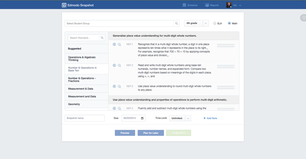 Screen Shot of Snapshot on Edmodo of Common Core Standards. Screen Shot of Snapshot on Edmodo of Common Core Standards. Edmodo’s new tool Snapshot makes pre and post assessment a snap. Snapshot is aligned with the Common Core State Standards, so it allows you to choose which topic you want to test your students on. For example: my next unit is Fractions NF.1 for Fourth Grade: When you go into Snapshot you can select this standard as a pre-assessment for your students to see their understanding of the topic. Snapshot makes embedding standards a snap. 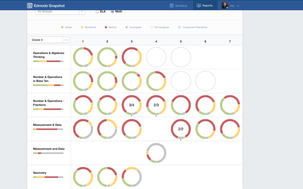 Screen Shot of Snapshot Results on Edmodo. Screen Shot of Snapshot Results on Edmodo. After you take the Snapshot, you can then review your results and see which students need additional support or meet the standards. This feature compiles the data results in an easily interpretable spreadsheet, allowing the teacher to monitor and adjust lessons midstream in order to meet the needs of students in real time. Potential follow-up activities are suggested and emphasized to make differentiating simpler. For example: After students read an informational text for key ideas and details, a teacher can view results immediately to group students based on comprehension and application of the standard. Students who have varied mastery of the standard will have either guided practice or independent practice, depending on their needs. Needs of all students are then met, not just high fliers or students who struggle, but all students, all the time. The quiz feature on Edmodo will also allow you to view how students did on individual lessons so you could review any questions or topics students might be struggling with.
While completing my Edmodo Certified Training Course, I was fortunate to have early access to their newest tool Snapshot. This Edmodo ‘add on’ has immediate application to the classroom with focused questions linked to Common Core State Standards. I teach computers and have periods designed to help students prepare for the upcoming PARCC assessments and this year’s upcoming state assessment. In essence, Snapshot provides a formative snapshot of where a student is prior to high stakes testing.  Snapshot allows you to identify and target specific standards for your students to focus on. It is a great way to supplement standards that you are already exploring in class. When using Snapshot, you select the standard and your student will receive four questions per standard. Take note that not every student gets the same exact questions and you can give the standard as often as you want or to mastery.  After students take Snapshot, teachers can view how the students interpreted and solved the questions completed. Teachers can sort by standards, students, or focus. The summary is color coded, so you can quickly see how students progress over time. Snapshot will remind you if your students have mastered specific skills or need additional practice. This allows you to tailor your day to day instruction based on the on-going formative assessment snapshot provided by Snapshot. The best feature to an already effective web tool: it’s free!  By: Billy Krakower & Dana Sirotiak You are a teacher in Anywhere, New Jersey and this has probably happened to you: You receive a district-wide memo stating that your school district developed multiple professional development opportunities for teachers. About halfway down the memo, you read the different professional development opportunities each teacher will be required to do. Several of the topics listed do not relate to your current position, the content you cover, and you can lead a few of them because you’ve received that particular PD multiple times. You wonder aloud, “When will this ‘one size fits all’ approach to professional development end?” Educators know that each child comes into their classroom at a different emotional, behavioral, and academic developmental stage. We measure our students’ prior knowledge with yardsticks, then monitor, adjust, and differentiate our instruction to meet those needs. You say to yourself, “When will we treat professional development as we do differentiated classroom instruction, supporting lifelong learners based on where they fall on the yardstick?” We experience these same types of approaches to professional development and are left wondering like the educator in Anywhere, New Jersey: how can we, as educators, take ownership of our professional development? Because, isn’t that the highest level of differentiated learning — understanding our academic needs, and finding opportunities to solve them? Social Media has blown the doors off traditional PD. Educators can become active participants in their own learning, connecting to other passionate and knowledgeable educators around the globe. Twitter is one of the great social media equalizers, simultaneously leveraging and leveling the playing field, while doing away with the top-down approach to professional development. For example, every Tuesday evening at 8:30 PM EST, New Jersey educators come together to discuss topics and trends that are relevant currently in education. Topics discussed have included: SGOs, Teacher Evaluations, School Safety, Increasing Family Involvement, HIB, and more. Topics vary weekly and are developed by chat moderators (who are current NJ educators). What’s most surprising about the #NJED chat are the many participants from other states or countries who participate in the global conversation, all with the same goal: to take control of their own professional learning experiences, thereby creating a Professional Learning Network. The “one size fits all” becomes the “size tailored to fit you.” In a world where everyone seem to have a SmartPhone or other mobile device, Twitter allows for autonomous professional learning for free. The hashtag developed to connect educators from New Jersey is #NJED. Twitter Newbies can use multiple tools to connect in Twitter chats. One website you can use to participate in an online conversation is to use Tweetchat.com In order to participate, you will need to create a free Twitter account called a handle. It is recommended to develop a Twitter handle that represents who you are as an educator. Your Twitter profile should also reflect your role in education; a brief bio, avatar, and link to your blog or ePortfolio. This gives people the opportunity to learn who you are and vice versa. Many educators who connect on Twitter also meet in person at conventions, conferences, and Edcamps. Establishing a transparent Twitter profile makes it easier for people to connect in person. There are a few push factors with using Twitter as a professional development tool. The fear of using social media as a means for professional growth could turn an apprehensive, novice technology user away. Another fear is your thoughts are now visible and your tweets are forever in cyberspace. You do control your digital footprint, so it is important to pause and reflect prior to pushing the send button.Social media graces still reflect common social graces. These graces are appreciated by those looking to connect, collaborate, share successes (and failures), and learn from the experiences of others. Just in case, add somewhere in your profile that tweets are your own and do not relate those of your district. So throw on your pajamas, grab a cup of coffee, and get comfortable with your tech device. Own your professional developmentexperience through each stroke of the keyboard. Be the change you want to see in your professional development. We look forward to connecting with you and having you in our PLNs. And, stop talking to yourself outloud, you can talk to us. To learn more about using Twitter as a Professional Development Tool, please contact Billy Krakower at @wkrakower[email protected] or Dana Sirotiak at @Sirotiak02 [email protected]. We would be happy to assist school districts with professional development on using Twitter. Billy Krakower is a 3rd/4th grade Computer Teacher in the Woodland Park School District. @wkrakower Dana Sirotiak is a High School History Teacher in the Hackensack School District. @Sirotiak02 Image 1. Credit ImagineLearning Saturday, November 23, 2013 was one of the most memorable Professional Developments events that I have ever been a part of. It was our second Annual #edcampNJ. We had 296 participants in attendance. It was amazing that so many educators from 10 different states were so passionate that they showed up on a Saturday morning to learn from one another. What makes this so special is the group of educators that I have had the chance to work with for the past year planning our second edcamp after such a success with our first. We have a wonderful group that ranges from a student teacher to several superintendents of schools. To plan #edcampNJ we conducted hangouts, texted and sent e-mails throughout the year. Watching it come together is truly incredible. I am proud to be a connected educator and work with this great group of people. They are all inspiring and some even humorous.
My day started at 3:30 am when I started to prepare everything for my day at #edcampNJ. My wonderful wife who is so supportive joined me for the one hour drive. When we got to Linwood Middle School at 5:45 am Brad Currie was there to help set up and prepare for #satchat. We unloaded the car with all of the supplies for breakfast and then started to get ready. Brad, Scott Rocco, and myself were doing another live #Satchat at 7:30 AM. #Satchat is a Twitter chat where educational leaders come together on Twitter to discuss a topic. I am happy to be a co-moderator of this wonderful chat. We started to set up for that and the breakfast. The room filled slowly but there were many educators there by 7:30 AM for the live chat including some from Long Island, Wisconsin and Connecticut, just to meet in person the #Satchat crew. We did a Google Hangout On Air with Daisy Dyer Duerr, a principal from Arkansas, and discussed Free PD which was a great topic to talk about at an edcamp. We had guests who included Joe Sanfelippo (Go Crickets), Sharon Plante, Tony Sinanis who are all leaders in education. Feel free to view the live session here: http://youtu.be/oN1g5iqoAQs. Introductions began and we started our day. What is incredible was by the time #Satchat ended at 8:30, the session board that was completely empty when we were setting up was filled and we had to add extra rooms. This just shows the passion educators have about what they discuss. During the first timeslot I did a session with one of my Google Hangout Sunday night collaborators, Jessica Bamberger. Our session was “Google Hangouts: Its Elementary” and we were able to discuss all the wonderful projects we have done. After this session I walked around making sure everything was going well and taking pictures and even listening in on a few sessions. At the end of #edcampNJ we held the Smackdown which has become customary at all edcamps. This is where everyone shares a website or app that they find useful in the classroom. Then of course we gave away our grand prizes which were two chromebooks and continued to network after the event at the neighborhood Chili’s. Feedback included: Why isn’t all professional development like an edcamp where you get a choice of what session to attend or present? (Here is what our schedule looked like for the day: http://goo.gl/r62WwT. ) So many others stated how much they enjoyed meeting face to face with so many of the educators they interact with on social media sites throughout the year. Others commented on the connections they made and will build thanks to meeting like-minded educators at #edcampNJ. Personally, I want to thank my fellow #edcampNJ organizers and sponsors who made this one of the most successful #edcamps. It was such an incredible day and I look forward to planning with this group again for next year’s #edcampNJ which will be held on Saturday, November 22, 2014. So mark your calendars and plan to attend this memorable day of learning. In January of 2012, I was directed messaged on Twitter by one of the people who I follow, Nancy Carroll. She asked me if I wanted to do a Mystery Skype. I said sure why not, I have been hearing about these Mystery Skype’s on Twitter. I emailed back and forth with her and did some research on a Mystery Skype and took part in my first Mystery Skype. Fast Forward a night in October when I was collaborating with some fellow educators in a Google Hangout and one of the members of my PLN, Paula Naugle suggested that since her and I had used Google Hangout to participate in a Mystery Call let us call it a Mystery Location Call.
In October we had our first official “Mystery Location Call”. The students were very excited when I went to get the class a little early. They were happy to find out that we would be taking part in another Mystery Call. Students enjoyed last week’s Mystery Location Call when we spoke with Mrs. Naugle and her class. Today the students found out that we would be talking with Mrs. Carroll who is a good friend of mine from the world of Twitter. I have never meet Mrs. Carroll but we have connected and collaborated on a few Skype calls over the past year. Mrs. Carroll and I are connected educators and looking forward to working with each other and involving our classes. You may not be familiar with a Mystery Location Call but it is when two classes use video conferencing software to try and guess the location of the other classroom. We used Google Hangout. It was the first time that Mrs. Carroll was using the software to conduct a Mystery Location Call and the second time that I have used this platform. Students took turns asking Yes and No questions to figure out where the other school was located. After each response students were guided by the teacher in order to take away states that were not possible. Students used maps to figure out where in the United States the other state was. As the states were crossed out students developed their own questions based on the information they had in front of them. Students were also communicating (back channeling ) through the use of Edmodo while other students figured out the clues. Both classes were able to narrow down the information and on the first guess, the students were able to find out where their new friends were located. After the students found out they were right they took turns asking each other questions about their school to learn more about one another. This was the first of many projects that the students will be connecting on this year. In October the Mystery Location Call was part of the kickoff for our Global Collaborator Network Project that we have been planning sine June of 2012. The Global Collaborator Network project started as a conversation a few of us had on Twitter then discussed more on a Google Hangout. The Global Collaborator Network will be a project a month based on a different subject area each month that ties into the Common Core. For the month of October Mrs. Naugle’s class created student based survey’s (ie: favorite ice cream, favorite chocolate) and have been sent out on Twitter and shared with our classes. Student’s from my class will be creating Graphs, based on the information Mrs. Naugle’s class has gathered, using Microsoft Excel in the coming weeks to help share this information. The goal of the October was to see the different ways students graph information. This was just the start of a series of projects in which we have connected our classrooms. Seven teachers from six different states have been working together to create these different projects and we are looking to connect with many more educators across the globe. Please join us for our March projects as we connect teachers across the globe for Read Across America and World Read Aloud Day. Sign up is on our website Global Collaborator Network. We are happy to have a group of High School Students from Waldwick High School in Waldwick New Jersey who have recorded podcasts for students to listen to as part of our March projects. In January of 2012, I was directed messaged on Twitter by one of the people who I follow, Nancy Carroll. She asked me if I wanted to do a Mystery Skype. I said sure why not, I have been hearing about these Mystery Skype’s on Twitter. I emailed back and forth with her and did some research on a Mystery Skype and took part in my first Mystery Skype. Fast Forward a night in October when I was collaborating with some fellow educators in a Google Hangout and one of the members of my PLN, Paula Naugle suggested that since her and I had used Google Hangout to participate in a Mystery Call let us call it a Mystery Location Call.
In October we had our first official “Mystery Location Call”. The students were very excited when I went to get the class a little early. They were happy to find out that we would be taking part in another Mystery Call. Students enjoyed last week’s Mystery Location Call when we spoke with Mrs. Naugle and her class. Today the students found out that we would be talking with Mrs. Carroll who is a good friend of mine from the world of Twitter. I have never meet Mrs. Carroll but we have connected and collaborated on a few Skype calls over the past year. Mrs. Carroll and I are connected educators and looking forward to working with each other and involving our classes. You may not be familiar with a Mystery Location Call but it is when two classes use video conferencing software to try and guess the location of the other classroom. We used Google Hangout. It was the first time that Mrs. Carroll was using the software to conduct a Mystery Location Call and the second time that I have used this platform. Students took turns asking Yes and No questions to figure out where the other school was located. After each response students were guided by the teacher in order to take away states that were not possible. Students used maps to figure out where in the United States the other state was. As the states were crossed out students developed their own questions based on the information they had in front of them. Students were also communicating (back channeling ) through the use of Edmodo while other students figured out the clues. Both classes were able to narrow down the information and on the first guess, the students were able to find out where their new friends were located. After the students found out they were right they took turns asking each other questions about their school to learn more about one another. This was the first of many projects that the students will be connecting on this year. In October the Mystery Location Call was part of the kickoff for our Global Collaborator Network Project that we have been planning sine June of 2012. The Global Collaborator Network project started as a conversation a few of us had on Twitter then discussed more on a Google Hangout. The Global Collaborator Network will be a project a month based on a different subject area each month that ties into the Common Core. For the month of October Mrs. Naugle’s class created student based survey’s (ie: favorite ice cream, favorite chocolate) and have been sent out on Twitter and shared with our classes. Student’s from my class will be creating Graphs, based on the information Mrs. Naugle’s class has gathered, using Microsoft Excel in the coming weeks to help share this information. The goal of the October was to see the different ways students graph information. This was just the start of a series of projects in which we have connected our classrooms. Seven teachers from six different states have been working together to create these different projects and we are looking to connect with many more educators across the globe. Please join us for our March projects as we connect teachers across the globe for Read Across America and World Read Aloud Day. Sign up is on our website Global Collaborator Network. We are happy to have a group of High School Students from Waldwick High School in Waldwick New Jersey who have recorded podcasts for students to listen to as part of our March projects. |
Archives
June 2018
Categories
All
|
 RSS Feed
RSS Feed